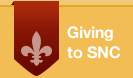Frequently Asked Questions
When will my order be completed?
You will receive job status notifications via email. Once your job has been released to the printer, allow up to 2 business days for jobs that do not require finishing services. Jobs requiring finishing services, please allow up to 5 business days.
Can I see what the paper colors look like?
Yes, please contact the Digital Print Center to request paper color samples.
What is the new procedure for poster approval?
For items created by the Office of Communications, there is no change. Items created by departments and student orgs must follow the campus posting policy guidelines. Posters that are designed by departments or student organizations will now need to be submitted for approval online at www.snc.edu/go/posterapproval. No hard copies will be allowed and please send all attachments in PDF format. The electronic version of the poster will be approved by the associate director of the Campus Center. An email approving the poster will be sent within 48 hours. The approved poster will be submitted by the associate director of the Campus Center to the Digital Print Center. The poster will be electronically stamped and dated prior to being printed at the Digital Print Center.
What is my username and password for submitting a job online?
Use your St. Norbert College six-letter login ID and password when you submit a job online.
What should I use as my billing address when I submit a job online?
When submitting a job online, use your actual campus location. For example, Ariens Family Welcome Center Room 018; Routing Number: 22-BB. Please do not use 100 Grant Street since this will not give us enough information to deliver your job.
What if my billing cost center isn't listed in the online system?
Contact Debbie Johnson in campus card services to add or remove billing cost center codes to the online system.
Can I change properties by page when I upload a document to the online system?
Yes, select page by page visibility and then click on the actual page for visibility.
How do I display my SNC graduation year on my business card?
- Mac instructions: Hold Shift + Option + ] add 2 Digit Year; Example: Norbert Knight ’85
- PC instructions: Hold Alt + 0146 add 2 Digit Year; Example: Norbert Knight ’85
For all other questions, please contact the Digital Print Center directly.
Contact Us
Location
We are located in the lower level of Michels Commons.
Hours of Operation ( Please see above for special hours)
Monday-Friday
8 a.m.-4:30 p.m.
Mailing Address
100 Grant St.
De Pere, WI
Phone: 920-403-3217
Email: printcenter@snc.edu